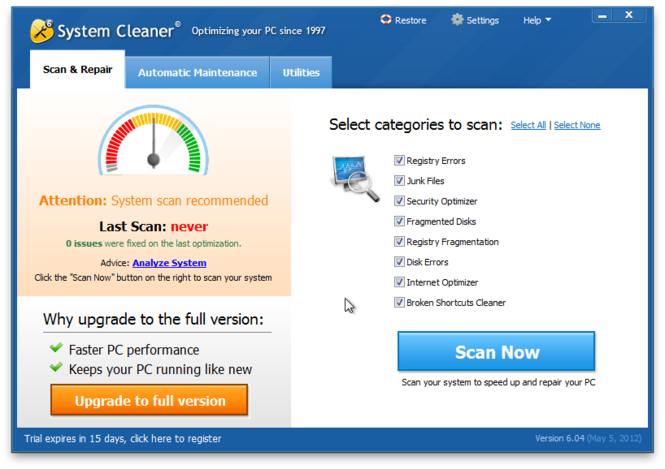System Cleaner 7.7.40.800
System Cleaner 7.7.40.800
Screenshots of System Cleaner
System Cleaner Editor's Review
Keep your PC running at peak performance with this all in one, Windows utility suite.
If I had a dime for every time I had a friend come to me and ask for help in getting their PC up and running after a crash, I could probably retire a rich and happy man. Windows is an interesting operating system, in that it might be the most popular on the desktop, but it certainly isn't the most well-constructed. Its so easy to make it fall down. That's one of the reasons why I like applications like System Cleaner. It’s a Registry and optimization tool for Windows.
System Cleaner is an advanced registry cleaner and system optimization tool that cleans, repairs and optimizes your PC to minimize seizures and crashes. With System Cleaner, you will see an immediate increase in PC performance and a decrease in crashes. System Cleaner allows you to quickly and easily scan for issues on your PC and then repair them in a single action. All major tasks, such as removing junk files, defragmenting hard drives, repairing registry errors, optimizing your internet connection and identifying security vulnerabilities can be done with just a couple of mouse clicks.
System Cleaner has an automatic maintenance mode that allows you to clean and optimize your PC to keep your computer running like new. Automatic Maintenance allows you to perform maintenance tasks to keep your PC in top shape. If you're not sure what's on your computer or how it got there, System Cleaner's Disk Cleaner can show you and help you keep your computer running clean.
If you're an old computing pro like me, its often easy to forget how many programs you've got installed, have uninstalled or deleted or the number of files that were copied to and from it, and so on. Most of these "tracks" are still sitting somewhere on your computer, and Disk Cleaner can help you recover all the wasted space used by this junk information.
When your PC's performance starts to tank, the Registry is often the first place you need to look System Cleaner offers a way to help you look at the Windows Registry. Its a set of data files used to help Windows how it looks, operations and ultimately, where programs store their data. Over time, parts of the registry become invalid or point to locations that no longer exist. Registry Cleaner allows you to find and resolve all the registry problems that can cause errors and unwanted PC behavior. After using Registry Cleaner to identify and remove problems, the recently invalid entries removed leave empty spaces, meaning that the size of the registry remains unchanged. System Cleaner can condense and optimize the Registry. Loading a smaller registry is faster than loading a big one.
Pros: Well constructed Swiss Army knife program, easy to use.
Cons: Nearly overwhelmingly helpful
Conclusion: System Cleaner has a ton of utilities in it to help you keep your PC running well. It can do SO much that its nearly, overwhelmingly helpful. Once you get past the, "oh my, it does THIS too," feeling when you see the entire package, you realize how wonderful it is. Even though it’s a bit high priced for today's third party application market, you certainly do get your money's worth. System Cleaner also includes modules for Disk Doctor, Disk Defrag, Internet Optimizer, Memory Defrag, among many others. This app certainly provides one stop shopping for all of your Windows utility needs!
System Cleaner Publisher's Description
Your PC is slowing down. Programs don't run as fast as they used to; it takes longer to boot up in the morning and sometimes it takes forever to shut down at the end of the day. Don't worry, you're not alone. These kinds of things happen to all PCs eventually. It's not your fault.
Your PC needs an occasional tune-up just like your...
Look for Similar Items by Category
Feedback
- If you need help or have a question, contact us
- Would you like to update this product info?
- Is there any feedback you would like to provide? Click here
Popular Downloads
-
 Macromedia Flash 8
8.0
Macromedia Flash 8
8.0
-
 Kundli
4.5
Kundli
4.5
-
 Grand Auto Adventure
1.0
Grand Auto Adventure
1.0
-
 Grand Theft Auto: Vice City
1.0
Grand Theft Auto: Vice City
1.0
-
 Cool Edit Pro
2.1.3097.0
Cool Edit Pro
2.1.3097.0
-
 Cheat Engine
6.8.1
Cheat Engine
6.8.1
-
 Hill Climb Racing
1.0
Hill Climb Racing
1.0
-
 Zuma Deluxe
1.0
Zuma Deluxe
1.0
-
 Vector on PC
1.0
Vector on PC
1.0
-
 Ulead Video Studio Plus
11
Ulead Video Studio Plus
11
-
 Tom VPN
2.2.8
Tom VPN
2.2.8
-
 Minecraft
1.10.2
Minecraft
1.10.2
-
 Grand Theft Auto IV Patch...
1.0.1.0
Grand Theft Auto IV Patch...
1.0.1.0
-
 AtomTime Pro
3.1d
AtomTime Pro
3.1d
-
 Netcut
2.1.4
Netcut
2.1.4
-
 Microsoft Office 2010
Service...
Microsoft Office 2010
Service...
-
 Windows XP Service Pack 3
Build...
Windows XP Service Pack 3
Build...
- Bluetooth Device (RFCOMM Protocol... 5.1.2600.2180
-
 Age of Empires
1.0
Age of Empires
1.0
-
 Euro Truck Simulator
1.3b
Euro Truck Simulator
1.3b